Top Things You Should Definitely do after installing Linux
- Install A Web Browser :
Recommended Browser Is Chromium, Open Up The Terminal, And Type "sudo apt-get install chromium-browser --quiet" For Fedora Type "sudo dnf install chromium" Caution : Type The Command without the ".
Fun Fact : The Chromium Web Browser Is Just An Open-Source Chrome, Developed By The Google-sponsored Chromium project.
- Update The System :
Image By rathod_sahaab
For Most Linux Distributions, In The Terminal Type "sudo apt-get update && sudo apt-get dist-upgrade -y" or For Fedora Type "sudo dnf update" - Install Git :
Git Is A Necessary version-control system To Download, Contribute, Track Changes.Install It By Typing "sudo apt-get install git" Or For Fedora "sudo dnf install git-all"
Note : Type "y" when promoted.
- Install Necessary Software- Ethical Tools :
Type "sudo apt-get install nmap aircrack-ng hydra john" or For Fedora Replacing "apt" with "dnf" in This command should work, Type "y" if prompted, Alternatively For Fedora Try The PackageKit ,To Install Metaspolit Visit Visit Metasploit Framework, To Install Atom The Cross Platform Open Source Code Editor,Visit Atom.
That Should Be It, Explore The OS, Get Comfortable With It :D
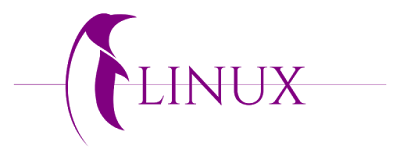




Comments